Forgot the password and cannot access WebSphere Application Server administrative console.
CauseAfter enabling WebSphere Application Server with security, the administrator forgot the user id and password and could no longer access the server.
Resolving the problemWARNING: Please use this as the last resort and make sure the server is not in the middle of processing any transactions.
1. Create a copy for security.xml file, in case you need to roll back.
2 Disable the security from the security.xml file (change the very first occurrence of… enabled=”true” to enabled=”false”)
3. Restart the servers.
4. Enable the security from administrative console.
5. Restart the servers.
Taken from IBM site